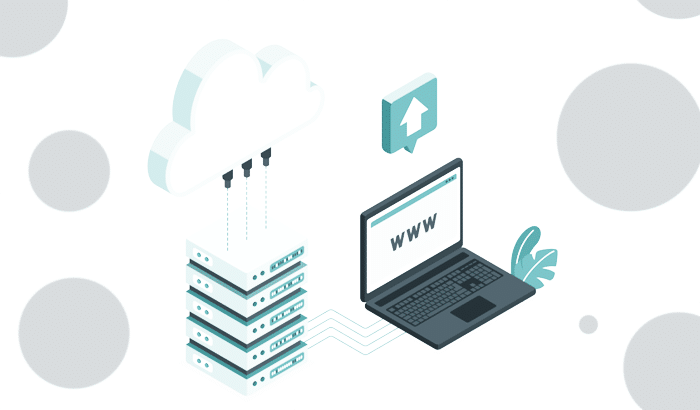In today’s digital age, having an online presence is crucial for businesses and individuals alike. To establish a presence on the internet, you need a reliable hosting service.
However, with the various options available, it can be confusing to understand the differences between web hosting, VPS, and cloud servers/virtual data centers. In this article, we will delve into each of these hosting solutions, exploring their features, benefits, and use cases. By the end, you’ll have a clear understanding of which option suits your specific needs.
Daftar Isi :
1. What is Web Hosting?
Web hosting is the process of renting server space to store and serve website files on the internet. It involves allocating resources such as disk space, bandwidth, and processing power to ensure your website is accessible to users worldwide. When you opt for web hosting, you typically share server resources with other websites hosted on the same server.
Shared Web Hosting
Shared web hosting is a popular and affordable option for individuals and small businesses. It involves hosting multiple websites on a single server, with each website sharing the server’s resources. While shared hosting is cost-effective, it may have limitations in terms of scalability and performance.
Dedicated Web Hosting
Dedicated web hosting provides you with an entire physical server dedicated solely to your website. This option offers enhanced performance, security, and customization capabilities. With dedicated hosting, you have full control over the server’s resources, allowing you to optimize its performance based on your specific requirements. However, dedicated hosting tends to be more expensive than shared hosting.
How Does Web Hosting work?
Web hosting works by providing individuals and businesses with the necessary infrastructure and services to make their websites accessible on the internet. When you sign up for web hosting, you essentially rent server space from a hosting provider. Here’s how the process works:
1. Domain Registration
Before setting up web hosting, you need to register a domain name for your website. The domain name serves as the address that users will use to access your site (e.g., www.example.com).
2. Choosing a Hosting Provider
Once you have a domain name, you’ll need to choose a web hosting provider. There are various hosting companies available, each offering different packages and features. Consider factors such as price, server reliability, customer support, and the specific needs of your website.
3. Selecting a Hosting Plan
Hosting providers offer different types of hosting plans to cater to different needs. The most common types are shared hosting, VPS hosting, and dedicated hosting. Select a plan based on your website’s expected traffic, resource requirements, and budget.
4. Uploading Website Files
After signing up for a hosting plan, you’ll receive login credentials and access to a control panel (e.g., cPanel). This control panel allows you to manage various aspects of your hosting account. To make your website live, you need to upload your website files to the server using an FTP (File Transfer Protocol) client or through the control panel’s file manager.
5. Configuring DNS
Once your website files are uploaded, you need to configure the Domain Name System (DNS) settings to connect your domain name to the server where your website is hosted. This involves updating the DNS records provided by your hosting provider with your domain registrar.
6. Website Management
With your website live, you can manage it using the control panel provided by your hosting provider. This includes tasks such as creating email accounts, setting up databases, installing applications (e.g., content management systems like WordPress), and monitoring website statistics.
7. Maintenance and Security
As your website grows, you’ll need to regularly maintain and update it. This involves keeping your website’s software (e.g., CMS, plugins) up to date, backing up your files, and implementing security measures to protect against potential threats.
8. Technical Support
If you encounter any issues or have questions regarding your hosting account, most hosting providers offer technical support. You can reach out to their support team via live chat, email, or phone for assistance.
Web hosting allows your website to be accessible to users worldwide by storing your website files on a server connected to the internet. The hosting provider takes care of server maintenance, network connectivity, and other technical aspects, allowing you to focus on building and managing your website.
Benefits of Web Hosting
Web hosting offers several benefits that are essential for individuals and businesses looking to establish an online presence. Here are the key benefits of web hosting:
1. Website Accessibility
Web hosting makes your website accessible to users worldwide. When you have a hosting account, your website files are stored on a server connected to the internet, allowing visitors to access your site at any time.
2. Reliability and Uptime
Hosting providers ensure that their servers are reliable and offer high uptime. This means that your website remains accessible and operational for the majority of the time, minimizing downtime and potential loss of visitors or customers.
3. Customized Email Addresses
With web hosting, you can create personalized email addresses using your domain name (e.g., info@yourdomain.com). This adds professionalism to your online presence and helps build trust with your audience.
4. Scalability
As your website grows and attracts more visitors, you may need additional resources to handle increased traffic. Web hosting providers offer scalable solutions that allow you to upgrade your hosting plan and allocate more server resources when needed.
5. Technical Support
Hosting companies provide technical support to assist you with any issues or questions regarding your hosting account. Their support teams are equipped to handle server-related concerns, ensuring that your website runs smoothly.
6. Data Backup and Security
Web hosting providers typically offer regular data backups, protecting your website files and data from potential loss. They also implement security measures to safeguard against hacking attempts and unauthorized access to your website.
7. Domain-Associated Services
Along with web hosting, hosting providers often offer additional domain-associated services, such as domain registration, DNS management, and domain transfer. This allows you to manage all aspects of your website and domain in one place.
8. Website Analytics
Many hosting providers offer website analytics tools that provide insights into your website’s performance, including visitor statistics, traffic sources, and other valuable data. This information helps you understand your audience and make informed decisions to improve your website’s effectiveness.
9. Control and Customization
Web hosting gives you full control over your website and its content. You have the flexibility to customize server settings, install applications, and use various programming languages or frameworks based on your specific needs.
10. Professional Image
Having a hosted website with your own domain name creates a professional image for your business or personal brand. It shows that you are invested in your online presence and dedicated to providing a reliable and accessible website for your visitors.
Web hosting plays a crucial role in establishing and maintaining an effective online presence. By choosing a reputable hosting provider, you can enjoy the benefits of reliable website accessibility, scalability, technical support, security, and customization options, allowing you to focus on delivering a great user experience to your visitors.
2. Virtual Private Server (VPS)
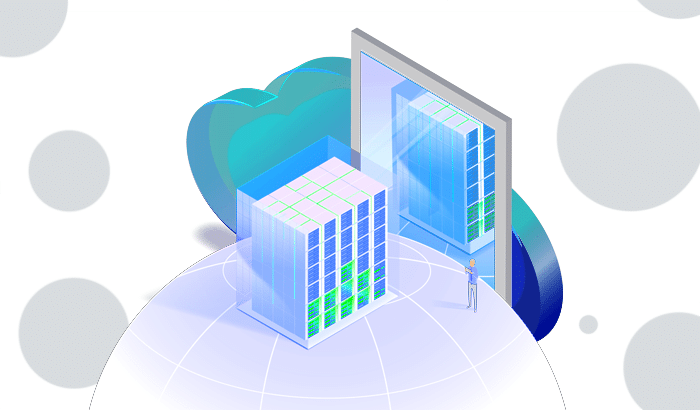
A Virtual Private Server (VPS) is a virtualized hosting environment that mimics a dedicated server within a shared hosting environment. It bridges the gap between shared hosting and dedicated hosting, providing users with greater control and flexibility.
How Does VPS Work?
In a VPS setup, a physical server is divided into multiple virtual compartments, each acting as an independent server. These virtual compartments operate using their own allocated resources, including disk space, bandwidth, and memory. Unlike shared hosting, where resources are shared among multiple websites, VPS hosting ensures that each virtual compartment operates in isolation, providing enhanced security and performance.
Benefits of VPS Hosting
1. Scalability
VPS hosting allows you to scale your resources as your website grows. You can easily upgrade or downgrade your server specifications based on your changing needs.
2. Enhanced Performance
Since VPS hosting provides dedicated resources, your website’s performance is not affected by other websites sharing the same server.
3. Root Access
With VPS hosting, you have root access, enabling you to install custom software, modify server configurations, and have complete control over your hosting environment.
4. Improved Security
The isolated nature of VPS hosting enhances security by isolating your website from potential vulnerabilities of neighboring websites.
3. Cloud Server/Virtual Data Center
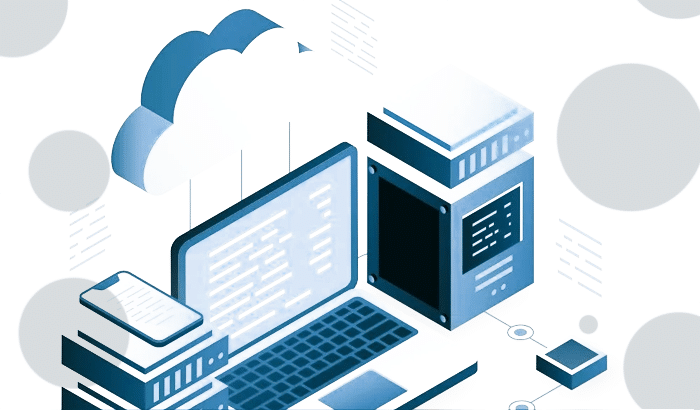
Cloud server or virtual data center hosting leverages the power of cloud computing to deliver hosting services. Instead of relying on a single physical server, cloud hosting utilizes a network of interconnected servers to host websites and applications.
How Does Cloud Hosting Work?
Cloud hosting uses a distributed network of servers to store website data and files. When you host your website on the cloud, your website’s resources are spread across multiple servers. This setup offers scalability and redundancy, ensuring that your website remains accessible even if one server fails.
Benefits of Cloud Hosting
1. Scalability and Flexibility
Cloud hosting allows you to scale your resources on-demand. You can easily increase or decrease your server capacity based on traffic spikes or changing business needs.
2. Reliability and Uptime
With the distributed nature of cloud hosting, your website is not reliant on a single server. If one server experiences issues, another server takes over, ensuring uninterrupted website performance.
3. Pay-Per-Use Pricing
Cloud hosting typically operates on a pay-per-use pricing model. This means you only pay for the resources you consume, making it a cost-effective option for businesses with fluctuating website traffic.
FAQs
1. What is the difference between web hosting and VPS hosting?
Web hosting involves sharing server resources with other websites, while VPS hosting provides dedicated virtual compartments with isolated resources. VPS hosting offers greater control, performance, and security compared to traditional shared hosting.
2. How does cloud hosting differ from VPS hosting?
Cloud hosting utilizes a network of interconnected servers to store and serve website files, providing scalability, redundancy, and pay-per-use pricing. VPS hosting, on the other hand, mimics a dedicated server within a shared hosting environment, offering greater control and flexibility.
3. Can I upgrade from shared hosting to VPS or cloud hosting?
Yes, most hosting providers offer migration options that allow you to upgrade your hosting plan as your website grows. You can easily transition from shared hosting to VPS or cloud hosting to accommodate your increasing resource requirements.
4. Which hosting option is best for an e-commerce website?
For an e-commerce website, it is recommended to opt for VPS hosting or cloud hosting. These options provide better performance, scalability, and security compared to shared hosting, ensuring a seamless online shopping experience for your customers.
5. Is cloud hosting more expensive than VPS hosting?
The cost of cloud hosting and VPS hosting depends on various factors such as the provider, resources allocated, and usage. While cloud hosting may have higher base prices, its pay-per-use pricing model can be more cost-effective for websites with fluctuating traffic.
6. How do I choose the right hosting option for my website?
To choose the right hosting option, consider factors such as your website’s traffic, resource requirements, scalability needs, and budget. Assessing these aspects will help you determine whether shared hosting, VPS hosting, or cloud hosting is the most suitable choice for your website.
Conclusion
Understanding the differences between web hosting, VPS, and cloud server/virtual data center hosting is crucial when establishing an online presence. Each option offers distinct features and benefits that cater to different website requirements. Shared hosting is suitable for small-scale websites, while VPS hosting provides greater control and performance. Cloud hosting offers scalability, redundancy, and flexibility for businesses with changing needs. By assessing your specific needs and considering the information presented in this article, you can make an informed decision to choose the best hosting option for your website.
Read Also: